- Android 11 Features Set
- 1. Multiple Improvements for Messaging
- 2. One-Time Permission
- 3. Built-in Screen Recorder
- 4. Adaptation on Different Screen Types
- 5. Preparations for 5G
- What Would Migrating Apps to Android 11 Mean for Your Android App?
- 1. The users can restrict when permission dialog appears
- 2. App usage stats will be kept private
- 3. Lowered data redundancy
- 4. Greater clarity on app process exit reasons
- 5. Expediting incremental APK installation
- 6. Greater support for neural network applications
- 7. An infrastructure to benefit from 5G
Android 10 was a big shift for Google in the Operating System environment. We did not just finally get to work around the long-awaited Dark mode and saw several important changes happening on the app permission front, we also saw the end of an era.
With Android 10, Google brought its tradition to name operating systems behind desserts to a halt.
Android 10 was a testament to the growth and maturity graph that Google has taken. The same principles are being carried over by Android 11 developer preview now. While we are some months away from playing around the final build, the recent developer preview is a sufficient peek into where Google wants to take the operating system.
With every new update, it is not just the Android app developers who get excited. The stakeholders on the other side of the coin – the app owners – also sit on the edge of their seats everytime around the mid of May when a new version is announced at the Google I/O events.
Before we look into the ways Android 11 changes the app domain for the entrepreneurs who own Android apps, let us look into the new android features that have been introduced with the Android 11 highlights.
[Also check out : Best Android libraries for 2022 that offer modern features to your android app]
Android 11 Features Set

1. Multiple Improvements for Messaging
Going by the Android latest version features, a lot is being done to improve the users’ messaging experience on Android. Here are the upgrades that have been introduced:
- Chat bubbles – Android 11 chat bubbles hide all the ongoing conversations in little bubbles on the side of the screen. You can move the bubbles around and tap them to reveal the specific conversations.
- To make the process of getting messages real-time, Android 11 has introduced a dedicated conversation section in the notification shade, offering instant access to all the ongoing conversations you are having.
- With the Android 11 concept it will now be possible to send images when replying to a message from notifications.
2. One-Time Permission
If you look back at Android 10, one of the ebay things about it was how app permissions was handled. Android 10 gave the users a lot more control over the apps and what they could access. Android 11 keeps the train rolling.
Now, when the app asks for permission to use intricate features, the users can grant access on a one-time basis. The application will use the permission during the time you use the application. And the moment you quit the app, the permission will be revoked.
3. Built-in Screen Recorder
Since the past few releases, the Android users have been desperately waiting for Google to incorporate a built-in screen recorder. Although the chances anyone would need it on an everyday basis is very slim but the function is pretty basic, so the wait for it to get integrated was annoying.
Android 11 update will change this. Developer Preview 2 showed a screen recorder which was accompanied by an extremely polished UI and toggle for recording the audio and showing the touches in the recording.
4. Adaptation on Different Screen Types
If there is one space where we can say that true advancements have happened in the Android ecosystem, it is in terms of foldable devices. 2020 is going to witness a lot of new additions in the foldable smartphone market – all running at different screen sizes and resolutions.
The OS 11 has been developed to run on the foldable devices effortlessly. Thus marketing the time to start working on foldable smartphones app development.
5. Preparations for 5G
5G started making news by the second half of the last year and what has gone off in 2020, with coronavirus pandemic affecting a number of industries and technologies, the need for 5G adoption has only grown in the world.
To help the smooth processing, Android 11 has added a very important “Dynamic Meterdness API”. One that would allow smartphones to take the complete advantage set that 5G brings.
Once the API detects that you are connected to unlimited 5G, you will be able to access the highest possible graphics and videos quality and other intricacies that come adorned with the 5G technology.
Now that we have looked into the Android new features & API, let us shift the focus on how these additions would bring a change in the functionality of your existing app.
What Would Migrating Apps to Android 11 Mean for Your Android App?
If you look at the Android 11 developer preview documentation, you will find that it is divided into three categories: Behaviour Changes, Privacy Features, and New Features & APIs. Under all the categories, there are pointers which carry an impact on the application’s performance.

While majorly your partnered android app development company will look into those changes, let us look into the things that you should be on top of.
1. The users can restrict when permission dialog appears
Android 11 will discourage repeated requests for a single permission. If your users click on ‘Deny’ twice for a specific permission, it would imply ‘Don’t ask Again’. What this translates to is that you will have to clearly convey and convince the reason behind asking for permission in your marketing methods or through your MVP features.
2. App usage stats will be kept private
For better protecting the users data, Android 11 will store all the users’ app usage statistics in the credential encrypted storage. Thus, neither the app or any system can access the data unless certain coding work is done. Which, in turn, is dependent on two conditions:
- Users unlock their devices the first time after system startup
- Users switch to their account on the device.
So, until your developer knows the workaround, you will face issues in viewing the app usage statistics.
3. Lowered data redundancy
In situations that involve media playback or machine learning, the application might want to use the same large dataset on another application. In the earlier versions of Android, your and another app had to download a separate copy of the dataset, each.
To lower the data redundancy on disk and the network, Android 11 allows the large datasets to get cached on devices using shared data blobs.
4. Greater clarity on app process exit reasons
Android 11 has introduced a new feature under which reports carrying the reasons for recent process terminations will be generated. The app owners will not be able to gather data around crash diagnostics in detail – whether a process has been terminated because of memory issues, ANRs or other reasons. It is one of the main advantage of new features introduced by Android 11.
5. Expediting incremental APK installation
Installing the large APKs on devices tend to take a long time, even if you made a small change. Seeing how app updates matter, Google has introduced Incremental APK installation in Android 11. It accelerates the process by installing enough of the APK needed to launch the app while streaming the rest of the data in background.
6. Greater support for neural network applications
If your application is based on Machine Learning and Neural Networks, Android 11 will only make it more beneficial. With its new Neural Networks API 1.3, Android is taking efforts to make your Machine Learning apps run smoothly on devices. It is time to bring your AI project management process in line and develop new use cases around the disruptive technology.
7. An infrastructure to benefit from 5G
There are many benefits that 5G brings to mobile apps. With Android 11 now extending full support to the technology, businesses can now benefit from a greater streaming speed, fast file transfer, zero latency – overall, heightened user experience.
The Countdown for Android 11 is on. Don’t Get Left Behind. Let us Help You.
The time between a new OS launch and the time when companies start preparing their application for the version is wide. And generally, the companies that end up taking a lot of time to get their app ready for the next update tend to suffer from the consequences of cut-throat competition.
Our Android developers have already started perusing the Android 11 developer preview document and experimenting around it on our test applications. This means, we will be ready to bring your application on Android 11 in time of its launch.
Get in touch with our team of Android experts to get your plans of migrating your app on Android 11 moving and take benefit of the first mover advantage. But before you do, get an estimate of your android app development cost.



Top Google Play Store Statistics 2024 You Must Know
The success story of Google is not unknown to the world. Their services are used and loved worldwide. In this article, we will be analyzing top Google Play Store statistics, and how it’s impacting the lives of users and businesses across the globe. There is never a dull moment when it comes to technology and…
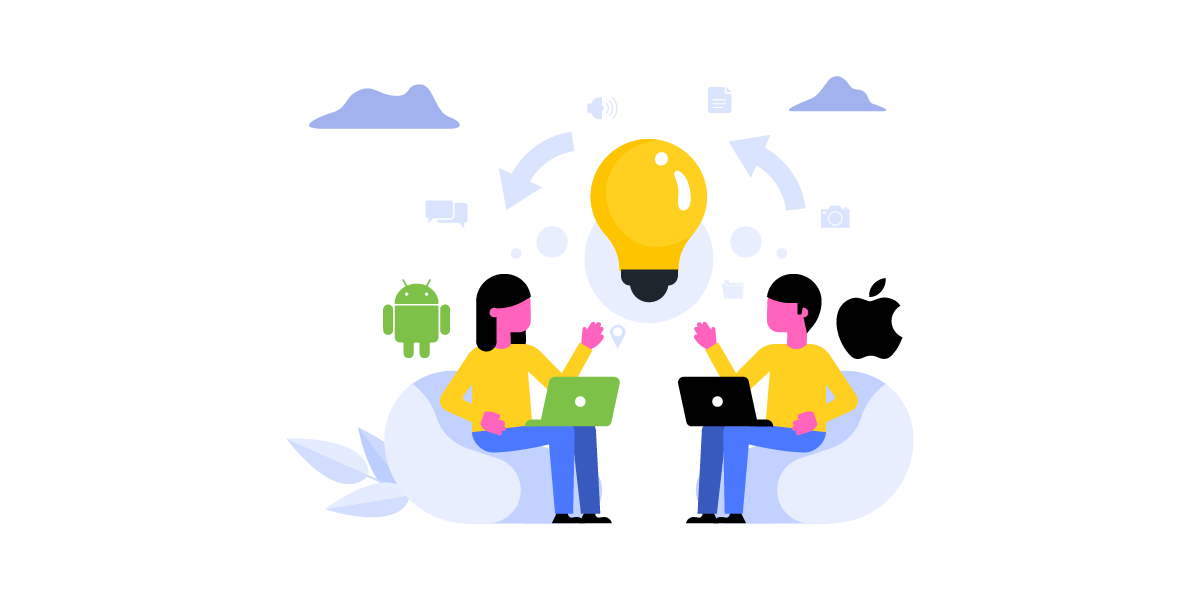
9 Features that Android Borrowed from Apple’s iOS
As the mobile world is getting overflowed with new devices and mobile apps, the users’ demand for more innovative features is touching the sky. It has become imperative for all the mobile companies to introduce a WOW factor to their operating system for gaining limelight in the market. In this constant race of engaging their…

How to Get Your App Featured in Play Store (Step-by-Step Guide)
According to the Google Play Store statistics, there are the interest that the famous mobile app store is getting is bigger than ever. The fact that the number of Android device users are present in the manifold in almost every corner of the world only increases the liking for the store among the business world,…









