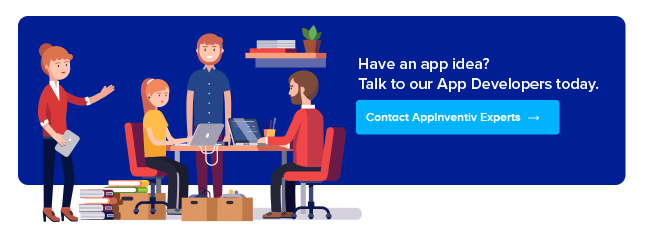- Safety Check
- 1. Objectionable Content -
- 2. User Generated Content
- 3. Kids Category Apps
- 4. Physical Harm
- 5. Developer Information
- Performance
- 1. Completeness
- 2. Beta Test
- 3. Correct Metadata
- 4. Hardware Compatibility
- 5. Software Specifications
- Business
- Payments
- Design
- Legal
- 1. Privacy
- 2. Intellectual Property Rights
- There are a number of other suggestions that have been set by the tech giant under their Apple Developer program
- 1. App Name
- 2. App Preview
- 3. App Description
- 4. App Screenshots
- 5. App Keywords
Apple has created walls of standards around the App Store. And if any app, no matter which parent company it belongs to, lacks from even a single point, faces rejection or removal from Apple, almost instantly, which is not the case while submitting app on Play Store.
What is worse is that most often than not, the exact reason behind the rejection is never known. However, they do tell the category which your app breached before it was removed by the tech giant from its store.
Check out the March End Reasons for Removing Apps From the App Store –

So what are you supposed to do in a situation like this? When on one hand you are developing an iPhone/iPad app in the hope that it will reach millions but on the other, you are not even sure if it will see the light of the day and pass through the stringent Apple guidelines?
How do you ensure that your app follows the exact criteria that fall under these bucket sections?
Here’s what you do.
Once you have gathered the market insights, hired the right app partner, and developed a mobile app perfectly by referring to our mobile app development guide, you can use this article as your iOS App Submission Checklist 2019 to ensure that your app continues to exist and rule the App Store this year.
We have divided this iOs app store submission checklist into different sections that are then divided into subsections that have the exact checkpoints listed. Because we know that once your app crosses this step and you have mastered your ASO game, there’ll be no stopping you from getting famous and from witnessing a upward moving revenue graph.
So, here you go – The ios app store submission checklist that guarantees that your app goes through the first time itself.
{Quick Detour} – Talking of checklist, if you are looking for a checklist on mobile app development as a whole, here it is.
Safety Check
Apple is known for its safety standard, which makes it mandatory for each of the mobile app that is published on the store to follow the same standards.
Keeping the focus on Security, Apple has set strict rules in ios app store submission guidelines which have to followed by businesses not seeking removal from the App Store –
1. Objectionable Content –
- Your App should not have any content that is discriminatory, defamatory, or in any way humiliate or intimidate anyone.
- Your app should not have portrayal of animal or people getting killed. Also, in your gaming app, the ‘Enemy’ should not represent a culture, government, or any real entity
- Content promoting illegal usage of weapons
- Explicitly Vulgar or Sexual Content
- Religious Comments or Visualizations
- Fake Information or Features. Writing “For entertainment purposes only, won’t count”
2. User Generated Content
To prevent intellectual property infringement and bullying happening in your app that deals in user generated content, you should have following provisions in your mobile app –
- Process for filtering out the objectionable content from the app
- Process for reporting the offensive comments
- Provision to Block Abusive Users
- Updated Contact Information
3. Kids Category Apps
- The user experience of the app should be designed keeping the age under consideration.
- The apps should not have links outside of your mobile app, all the purchase opportunities and other form of distractions for the kids, until it is reserved in a designated area inside a parental gate.
4. Physical Harm
This is specific to the apps that fall in Health or Medical category.
- All medical help should specify that users should visit a doctor before taking medicines in the dosage suggested by the mobile app.
- Also, Apple refrains apps that mention ways of handing Apple devices that goes against the methods mentioned in the ios app store submission guidelines.
5. Developer Information

- Your support URL should have your contact information and should mention the different ways to reach you in case of need.
- Your mobile app should include up-to-date contact information.
Performance
Performance is next in our ios app store submission checklist. There are a number of ways through which Apple measures your app performance, if not met according to their set guidelines, there is a fair chance that your app will be removed or will not pass the approval stage in the first place.
{Quick read: How to Optimize Your on-demand App’s Performance?}
1. Completeness
- When at the stage of app submission, your app should be final in terms of metadata, functioning URLs. URLs that lead to websites that are – empty websites, have placeholder text, or any different form of temporary content must be reviewed and corrected before the app submission.
- Ensure that your app is tested for stability and bugs prior to app submission, and includes the demo account info, in case the app consists a login option. If you are offering the in-app purchase option in the app, they should be up-to-date, complete, and made visible for the reviewer.
2. Beta Test
- No iPhone or iPad App that is in its beta version should be sent for submission to the App Store.
- The words Beta or Demo should not be mentioned anywhere on the app description page – both in content or in the image.
3. Correct Metadata
Everything straight from the app image to its description, category name, and app preview should be a reflection of what the app is about.
- Only mention those features that actually exist. And mention all the features that are present in the mobile app.
- If your app have the feature of in-app purchases, make sure that it is clearly mentioned in the app description.
- Screenshot should be of the screens that shows app use and not ones that show logo or just content.
- Previews should only include the video capture of the app in use.
- It is imperative that you only choose the category that your app is functioning in and not the one that is more profitable.
- You should answer the age rating question of the iTunes Connect truthfully so that your app can be aligned to parental controls, if needed.
- Choose keywords that actually describe your app and not the ones that have trademark names, famous app names, or irrelevant phrases. App names should be within 30 characters and should not have terms or price mentioned in it.
- Every element of the metadata – image, preview, text, etc. should be drafted according to the standards of a 4+ year old.
- If you are displaying any financial information in your app image or preview, it should be fake.
- App should not include name, icon, or picture of any other mobile app platform beside iOS.
4. Hardware Compatibility
- iPhone apps should run on iPad as well.
- App should not heat the device, consume battery to a great extent, or put strain on device
- Your Apple TV app should only make use of Siri remote or game controllers. And if your app need game controllers, mention it in the metadata, clearly.
- App should never ask users to restart their devices
5. Software Specifications
- Apps should only use public APIs and should run on the currently shipping operating system versions. Apps should be up-to-date and should not have any features that are outdated or won’t be continued in the upcoming OSs. Frameworks and APIs should only be used for their intended purposes
- Apps should always be self-contained within the bundles, and should not read nor write data that is outside the specified container area. Also they should not install, download, or even execute codes, that include other apps.
- Apps that give out virus, programs or files which may affect the hardware functionality of the device, will be removed instantly.
- Apps that deal with multitasking features, should use the running in background functions only for the intended needs. If the app run in the background, a reminder should be sent to users that the battery will get affected.
- App should be compatible with the IPv6 addressing
- Apps that uses web should use WebKit Javascript and WebKit framework.
- Apps that create alternate desktop will be rejected
- Apps that stop or alter the function of default switches such as volume and lock, will be rejected.
- Apps that use facial recognition for the account authentication should make use of LocalAuthentication.
Business
There are a number of ways to monetize your app. Whatever way you choose, should be mentioned clearly in the metadata and the Review notes.
Payments

- You can only use in-app purchase as the mode of making payment or making purchase from the app.
- Credits or in the in game money brought using in-app purchase should never expire
- Assign the right purchasability type
- Should not enable gifting of the in-app purchase features and content to other users
- Apps can allow users to access the content purchased earlier
- Apps should not use their method to unlock content, like QR Code, License Key etc. until the app is dependent on some hardware for functioning.
- Apps can allow transactions made in cryptocurrencies until it is complying all the state and federal laws.
- Apps that are making use of the Apple Pay should offer all the material purchase data to users before selling the good or service. Also, they should use the Apple Pay branding elements correctly.
Design
Apple is known for its simplistic and refined yet innovative designs. The image that Apple has created through its devices is what it aims at offering in the apps that are published on its store as well.
- Design should not copy any other app
- App should not be an extended version of a website. It should offer lasting entertainment value to the users.
- App using ARKit should offer real AR experience
- App should not ask users to install another app to function
- Apps that are developed from the commercialized templates or through the app generation service would be rejected.
- Refrain from creating various Bundle IDs of your app. In case your app has different version according to location or demographics, show them inside your app by giving your users the right to access by making in-app purchase.
- Push notifications should not be made mandatory for an app to function
Legal
Security is something that Apple never compromises with, which means that your app should adhere to the legal guidelines set by the brand in the Apple Developer program.
1. Privacy
- Apps which collect the user or their usage information should have privacy policy in place and must gain the user consent before collecting their information.
- If your app can function without social media profile, you should allow the access without any login or other methods
- If your app is in someway discovering user passwords, it will be removed instantly
- Information that are collected from the users should not be sent to the third parties until for bettering user experience.
- Apps must not store the personal health data on iCloud
- The apps that deal in collecting data from the Kids should comply with the Children’s Online Privacy Protection Act laws.
- Use Location Service only when it directly impacts the working of your app. If it is running in background, you should specify the reason.
2. Intellectual Property Rights
- Your app should only have the content that you have created and have the legal right to use
- Should not facilitate the illegal sharing of files
- Never say that Apple has endorsed your mobile app
- Never create apps that look similar to any Apple Product
- Apps that offer VPN services should make use of NEVPNManager API only and should pass a clear declaration of the user data that will be created and the purpose of it.
Since you have successfully reached the end of the article with us, we have some giveaways for you!
Once you are done with your submission preparations in line with all the items mentioned above, come back to this section before 48 to 72 hours of your app submission.
There are a number of other suggestions that have been set by the tech giant under their Apple Developer program
1. App Name
As mentioned above, the App Name that you choose should be within 30 characters. Now, when making the choice, put your creative hats on and decide on a name that best showcase your app idea while being very different from your competitors’.
2. App Preview
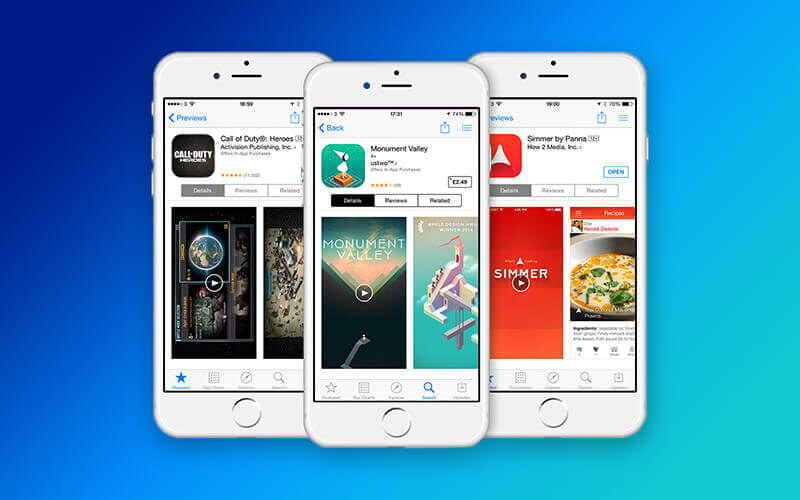
Although optional, it is always better to have a video made that describes your app. The ideal length of the preview should be between 15 to 30 seconds and in this time, you should aim for showing a working of the app video.
There are a number of tools that you can make help of while creating and editing your app preview, but we use Mac having OS X Yosemite having QuickTime Player (Version 10).
3. App Description
App Description is your one opportunity to not just become searchable (by having the right set of keywords) but also to tell the world what purpose your app would solve.
App Store only gives you the freedom to write 2 lines about your app before the content is cut short with a More option.
And purely because of this reason, you should add keywords in the first 100 characters of the app description.
4. App Screenshots

After app description, the element that captures the maximum user attention is app screenshot. The screenshots that you are using in your app should best describe the superficial level working of your mobile app. The best thing is that Apple now gives you the option to add 10 screenshots in the App store.
It should be designed well enough to grab attention and at places where the image is not self explanatory, it should have captions and texts to describe it.
As for the designing part, there are a number of tools that you can use –
- AppLaunchpad
- Launchkit
- Snapshot by fastlane
- MockUPhone and ShotBot
- StoreShots
5. App Keywords

Last in our list of giveaways is the most crucial part of app submission, something that decides the future of your app in the Apple store in terms of visibility – Choosing the right set of keywords.
There are a number of tools that you can use to find the right set of keywords for your iPhone/iPad app such as AppAnnie, thetool.io, Google Keyword Planner etc. The process that you will have to follow to find the keywords is a topic that we will keep for some other day, but meanwhile, there are things that you can keep into consideration for better visibility –
- Don’t have both singular and plural words
- Avoid repeating the name of category as your keyword
- Do not use celebrity or a brand name. In fact, avoid using any real entity name
- Do not use your app name as keyword.
So here you go. The no BS exact set of guidelines shared as one-liners which would also act as a checklist to ensure that your app passes through.



29 App Store Stats 2018-19 that Proves Apple’s Uprising Growth Trend
Sharing the direction in which the Apple App Store Statistics data is moving is the tech giant’s January tradition. Every year, Apple shares statistics on its performance in terms of the revenue they are generating, how profitable the year had been for the iOS developer community, etc. And like clockwork, this year too, Apple published…

How to Get Million Downloads On Your App
With the immense amount of competition on both the Google Play Store and Apple Store (over two million and counting), convincing the users to install a new app is very challenging. How many times have you heard people say that no matter how innovative your idea is, only those rule the stores and users’ devices…

7 Actionable Tactics To Get Into The AppStore
Today’s smartphone market resembles a lot to someone who is ready to be a part of any workforce. To be very particular about the apps, it’s the dream of everyone to get their app noticed by Apple or Android. It’s the same scenario as in the case of any job aspirant looking forward to submit…